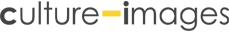Welcome to culture- images.
We have listed a number of points related to the site's navigation and its most important functions to help you find your way around the culture- images' website.
Guests & Users
As a guest, you can
browse through culture- images' database
free of charge. All other convenient functions of this website are only accessible
when you have registered as a user and when you've logged in with your personal
user ID and password. As a registered user, you can download images in low or high
resolution yourself, using the appropiate buttons in the upper navigation bar.
By visiting and using our website, you declare accept the General
Terms and Conditions and Terms of Use of the culture-
images website.
Supported Languages
The images are
captioned in the native language of the providing collection. As a registered
international user, you can search our database using English, French, Spanish,
Italian or German keywords. The keyword will be translated automatically. No matter
which language you use, you will always have access to the entire stock of images.
Database
Our database contains several collections from private or public institutions. Metadata and keywords therefore follow different systems.
It's worth to try out various search terms!
Searching within the Search Results
Are you getting too many hits? To refine your
search, enter an additional keyword and click >> Search Within Results. The new
keyword will only be applied to your existing search results. Enter one or more
search words in the Keywords field. You may also enter individual image numbers.
Search Within Results to refine existing search results by using operators.
Boolean operators let you define logical relationships between search words. The Boolean operators are:
AND, OR, AND NOT. Multiple keywords that are entered separated by spaces are automatically linked with AND.
Alternatively, you can define AND relationships by entering the following characters:
+ (with or without spaces)
& (with or without spaces)
and (with spaces)
You can also define OR or AND NOT relationships between search words: For an OR relationship, enter:
# with or without spaces)
or (with spaces)
For a AND NOT relationship, enter:
- (hyphen, directly preceding the word, without a space)
and not (with spaces)
AND, OR and AND NOT relationships can be combined within a search. For example,
if you are looking for an antique building in Rome but not for churches, enter:
Rome building and not church
Display
Your search results will be displayed as thumbnails. The number of hits will be displayed in the menu.
Detailed image information is available in the preview or in the image-and-text thumbnail view.
To open the preview, click the >info sign under the thumbnail or the thumbnail itself.
Use the > Settings menu item to specify the size of the displayed thumbnails and the number of thumbnails per page. -
"Number of thumbnails per page" lets you determine the number of thumbnails that will be loaded on a single page.
To navigate the search results, click the page numbers in the menu panel at the or the arrows to the left or right of the page counter.
Click the < arrow to go to the previous page or the > arrow to advance to the next page. To jump to the first or last page, click the || character on either side.
Preview
Click the thumbnail to open a preview of the image. Previews are protected by the culture-images' water sign.
The download of these previews is free of charge and you can use the previews for your layout work.
The preview contains all relevant information on the image. A variety of functions are available in the menu bar:
> Print: prints the preview, including all available text information. > Download: make a screenshot.
As a guest, you can search the entire www.culture-images.com database.
However, to download or order images, you must be a registered user.
Registration
culture- images caters to professional users who wish to obtain licenses for the publication of images.
To obtain unrestricted access to our database you must register. Registration is free of charge.
- Click "Registration" in the menu bar at the op of the website. -Complete the registration form. Please confirm that you have read and accept the General Terms and Conditions and Terms of Use.
- Click > Send. Your registration will automatically be forwarded to us by e-mail. We will then send you your log-in information, consisting of your online user number and password, by e-mail.
Your information will be stored in our user management system. We will not disclose it to third parties
Login
If you are a registered user, click >Login<. The >Login< field is located in the upper menu bar. Enter your login data and click "Log In" or press Enter.
If you do not have an online user name and password, please register first.
Cookies
The functions of this website (especially with regard to light boxes and the shopping cart) require cookies to be enabled in your browser.
The cookies which are placed on your computer by culture-images are used to save your image selection and the contents of your order.
These cookies cannot be accessed by other servers and therefore do not represent a security risk.
Please ensure that your browser is set to accept cookies when visiting
www.culture-images.com Cookies are used to save user settings, search results, light boxes and shopping cart contents on your computer - in other words,
the settings are only saved on and for your local machine.
However, this also means that you will not be able to access your personal settings from a different computer.
Light boxes
Light boxes let you organize your search results. Up to three light boxes are available to help you structure your initial selection according to topics.
> Add to Shopping Cart: places all images in the light box in the shopping cart
> Rename: lets
you give your light box an informative new name.
> Send: lets you e-mail the
light box to any recipient.
> Clear: removes all images from the light box with
a single click.
> Delete: deletes the light box together with its contents.
Ordering, Download
The fastest way to obtain an image is via
the >Shopping Cart button. To place an image in the shopping cart, click the shopping
cart icon on the thumbnail. The icon will turn yellow, indicating that the image
has been placed in the shopping cart.
Shopping Cart
Once you have filled your shopping cart and would like to order or download the images it contains, start by clicking on "price request".
Please fill in the short questionnaire and click >send.
You will receive a price calculation and a licensing agreement which you still have to confirm.
Only after confirmation you will receive the respective link to download the selected images.
We prepare the invoice according to your information and send it to you by email.
In case the licence changes in the course of your work, please let us know. We expect you sending us a printed example of the published images.
If you need additional
help on technical issues, please contact
support@culture-images.com